Some times we have to uninstall unwanted programs that we had installed before. So to uninstall Programs follow following steps.
If your Operating System is Windows XP
 Click on Start button and Click on Control Panel Icon =
Click on Start button and Click on Control Panel Icon =
Double Click Add or Remove Programs Icon=
http://www.premsansar.com
A list of Programs will be appeared
In the list select the program you want to remove or uninstall
If your Operating System is Windows 7 or Vista
Click on Start Menu
Click on Control Panel
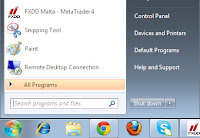

Click on Programs and Click on uninstall a program
A list of Programs will be appeared
In the list select the program you want to uninstall
http://www.premsansar.com
If your Operating System is Windows XP
 Click on Start button and Click on Control Panel Icon =
Click on Start button and Click on Control Panel Icon =Double Click Add or Remove Programs Icon=
http://www.premsansar.com
A list of Programs will be appeared
In the list select the program you want to remove or uninstall
If your Operating System is Windows 7 or Vista
Click on Control Panel
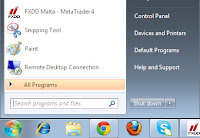

Click on Programs and Click on uninstall a program
A list of Programs will be appeared
In the list select the program you want to uninstall
http://www.premsansar.com


No comments:
Post a Comment